Nucleo 144
To install Stratify OS, you need to install the bootloader and the OS. The bootloader is installed using the mbed mounted drive. The OS is then installed using the native USB. You need to connect BOTH USB connectors.
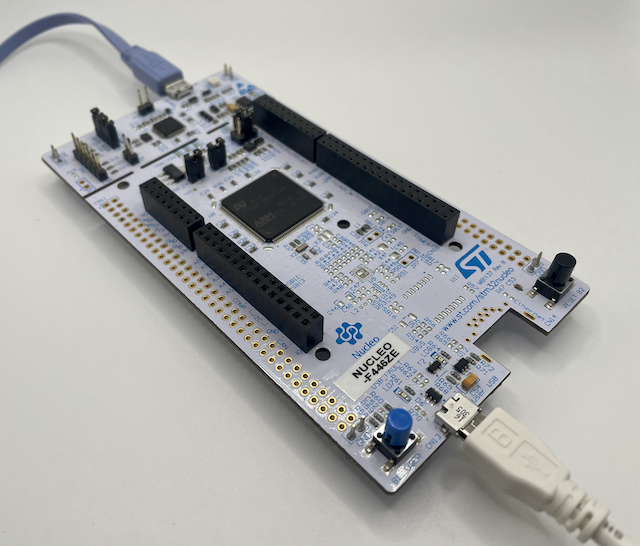
Nucleo-F446ZE#
export CHIP=F446ZEexport ID=FFxXbp1ExySM7DaLrBA4mkdir tmpsl cloud.install:id=$ID,build=boot_release,dest=host@tmpNow copy tmp/Nucleo-F446ZE_build_boot_release.bin to the mbed drive. Then push the button on the board to reset the device. You should see the blue light flash several times. You can do this using the command line. This command will vary slightly depending on your system. You can always just drag-and-drop to copy as well.
cp ./tmp/Nucleo-$CHIP_build_boot_release.bin /Volumes/NODE_$CHIPNow install the OS. Remember BOTH USB connectors need to be connected.
sl cloud.install:id=$ID,sync=falseOther Nucleo 144 Boards#
Use these variables with the above instructions:
Nucleo-F746ZG
export CHIP=F746ZGexport ID=XCw1jMjiObLMUDKZFRG2Nucleo-F767ZI
export CHIP=F767ZIexport ID=8fgoFM3GV4Kos65AegZTNucleo-F412ZG
export CHIP=F412ZGexport ID=Loy74Ukm6dVsLMqQ7T6gWhat's Next?#
Once the OS install is complete, you can explore Stratify OS using sl.